International Promotion
Steps to use Anycast M2 Plus

Anycast m2 plus is the newest Wi-fi Display Dongle, you can use the wireless method and easy option
ezcast software to transfer the photo, music and video in the smart phones, tablet PC, notebook computers
or desktop computers to the TV, Monitor or projector easily and quickly, it can make you and your family,
friends share the High Definition together.
Anycast m2 plus looks almost exactly like a Chromecast and plug into your TV the same way. But it uses
Miracast and EZCast technology to stream content rather than the Google Cast protocol. In some ways that
makes it more versatile.
For Anycast m2 plus, no need to install apk or extensions,
Airplay/ DLNA:
First, connect your wifi to Anycast SSID;

Second, scan he QR code or browser the website on the screen;

Third, connect to home wifi router;

If you want to use Airplay Mirroring, just turn it on.

Miracast: Press the button on the back shell, so anycast switchs to miracast mode.

Here are the steps to set miracast for different Brand, listed osme as below:
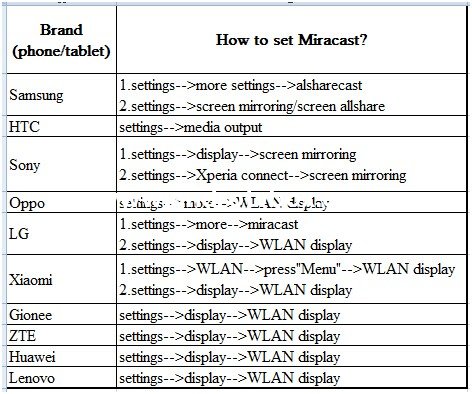
First






)